Eurocode Tuning APR At Home Programming - Emrys
APR Ultralink At Home Programming Available Now!
Tuning your vehicle with APR Software has never been easier thanks to the APR Ultralink!
With the Ultralink you can tune your vehicle with APR Engine Control Unit (ECU) and APR Transmission
Control Unit (TCU) Upgrades right from the convenience of your own home, all on your own! It
connects your vehicle directly to the Ultralink Marketplace, which is our online store filled with tens of
thousands of tunes supporting most of the vehicles in our catalogue.
The Ultralink lets you download and install new engine and transmission tunes, update to new file
versions, jump to a new stage, change octanes and program modes, configure adjustable features such as launch control, torque levels, speed limiters, and other features, read and clear fault codes, reset flash counters, and more!
We also kept our existing APR software owners in mind when creating the Ultralink. There’s no need
to purchase a tune twice! Your vehicle is already in our database as an existing customer. And best of
all, the Ultralink is completely unlocked. Use it to buy and install software on all your or your friend’s
vehicles!

Features and Benefits
• Buy and tune as many vehicles as you want with one Ultralink device
• No software required - Access, buy, and install over 10,000 in-house developed tunes at
ultralink.goapr.com
• Multiple stage tunes offers for most vehicles, including transmission calibrations
• Coverage includes VW, Audi, Porsche, Seat, Skoda, Cupra, Bentley, and Lamborghini vehicles
• No additional charge for updates, switching octanes, or existing customers who purchased
software from an APR dealer
• New ECU/TCU support added monthly (Always check our application guide)
• User adjustable features, such as speed limiters, torque output, exhaust sound, and more
available on various tunes
• Reset the flash counter with each APR Tune or uninstall APR Software and go back to stock
• Reads and clears fault codes
• Currently supported markets: USA & Canada
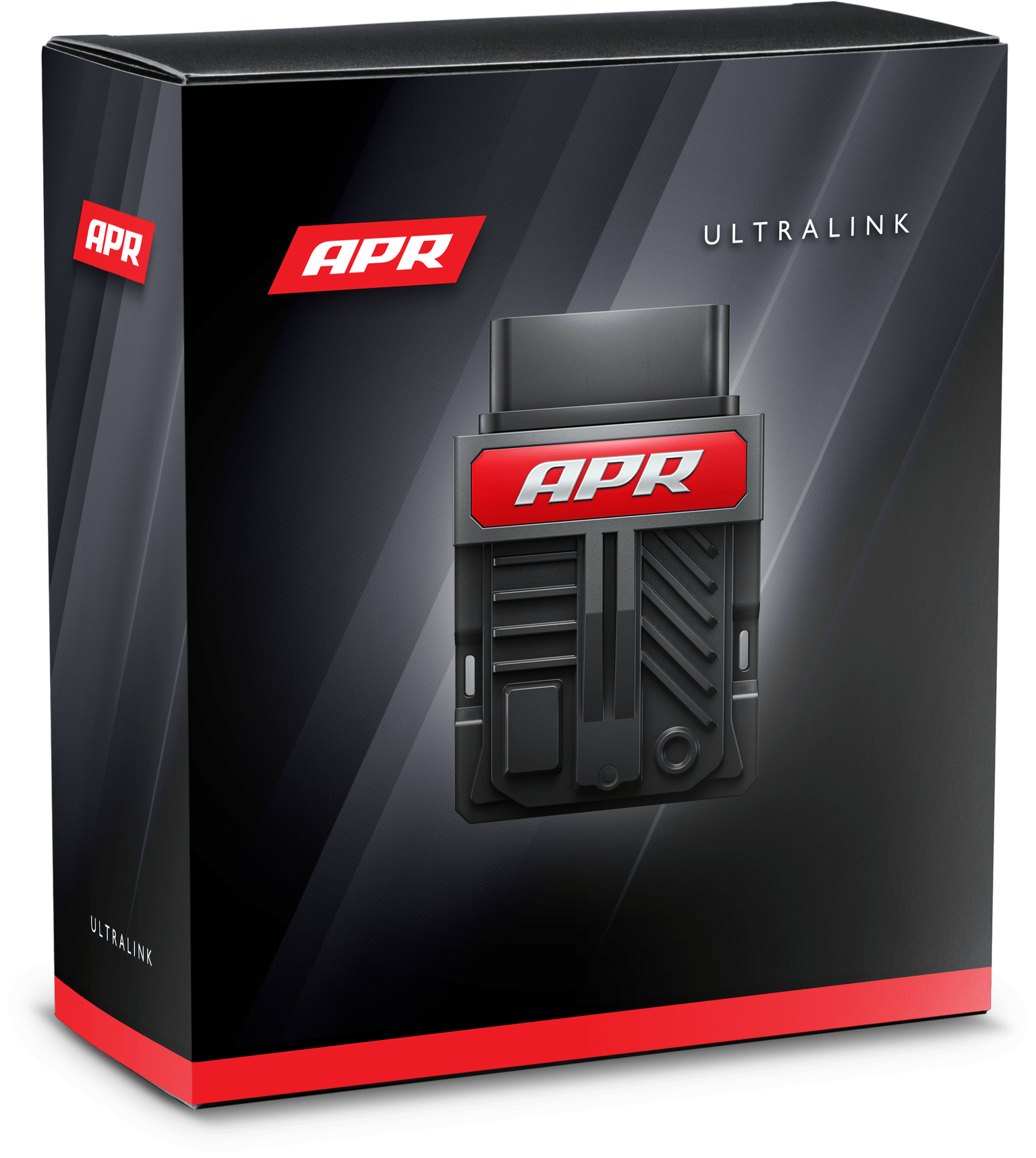

FITMENT GUIDE
This product is currently only sold and supported in the USA and Canada. Application coverage at
the launch will be limited. This list of supported vehicles will expand monthly. Initial support is as
follows:
• 1.8T EA888.3 (MGT)
o 2014-2017 VW Beetle
o 2014-2018 VW Jetta
o 2014-2017 VW Passat
• 2.0T EA888.3 (MGT)
o 2013-2017 VW Beetle
o 2013-2018 VW Jetta
• 1.8T EA888.3 (IS12)
o 2015-2016 Audi A3
o 2015-2018 VW Golf
o 2017-2019 VW Golf Alltrack
o 2015-2019 VW Golf SportWagen
• 2.0T EA888.3 (IS20)
o 2015-2020 Audi A3 Quattro
o 2019-2021 Audi Q3
o 2016-2023 Audi TT Quattro
o 2018-2023 VW Atlas
o 2020-2023 VW Atlas Cross Sport
o 2015-2021 VW GTI
o 2019-2024 VW Jetta
• 2.0T EA888.3 (IS38)
o 2015-2020 Audi S3
o 2016-2023 Audi TTS Quattro
o 2019-2021 VW Arteon
o 2015-2019 VW Golf R
• 2.0T EA888.3 (IS20 Longitudinal)
o 2017-2020 Audi A4
o 2017-2020 Audi A4 Quattro
o 2018-2020 Audi A5 Quattro
o 2018-2020 Audi A5 Sportback
o 2017-2018 Audi A6
o 2016-2018 Audi A6 Quattro
o 2018-2021 Audi Q5
o 2020-2022 Audi Q5 PHEV
o 2021-2022 Audi Q5 Sportback
o 2017-2021 Porsche Macan
• DQ250 (MQB)
o 2015-2015 Audi A3
o 2015-2020 Audi A3 Quattro
o 2015-2018 Audi S3
o 2017-2018 Audi TT Quattro
o 2017-2018 Audi TTS Quattro
o 2017-2019 VW Golf Alltrack
o 2015-2017 VW Golf R
o 2017-2019 VW Golf SportWagen
o 2015-2018 VW GTI
• DQ381 (MQB)
o 2017-2020 Audi A3
o 2019-2020 Audi A3 Quattro
o 2018-2020 Audi S3
o 2019-2023 Audi TT Quattro
o 2019-2023 Audi TTS Quattro
o 2018-2019 VW Golf R
o 2018-2021 VW GTI
o 2019-2024 VW Jetta
• DQ500 (MQB)
o 2017-2020 Audi RS3
o 2018-2022 Audi TT RS Quattro
• DQ381 (MQB EVO)
o 2022-2024 Audi S3
o 2022-2024 VW Golf R
o 2022-2024 VW GTI

How does it work for a consumer?
Consumers buy an Ultralink, connect it to their vehicle, and visit https://ultralink.goapr.com to find,
configure, buy, and install tunes.
Is there a quick start guide for consumers?
Yes: https://www.youtube.com/watch?v=Ht_Lj_UW8dg
Want help from an APR Expert
You can always speak with an APR Expert on the phone by calling +1 (334) 502-5181 or by emailing
us at support@goapr.com! Also, check out our quick start guide below
(Please disregard below)
Eurocode is happy to announce Emrys, the solution to APR at home flashing.
Eurocode is now offering an at-home flashing solution that allows you to flash your ECU or TCU with APR performance software without having to leave your house! With the Eurocode Emrys Tuning program and with the help from our in-house professionals we are making it very easy to put more power to your wheels with little work on your end!
Simply purchase the APR ECU or TCU tune from ecodetuning.com and follow the steps below to get your car flashed at home!
Eurocode Tuning APR At Home Flashing - Terms and Conditions
The At Home Tuning Process:
To make the process as smooth as possible you will need to have TeamViewer installed on your computer to allow our technicians to remote access in to install the tune. If your car has another performance tune it will need to be flashed back to stock before we are able to flash the APR software at home for you. If this is not done it can lead to a bricked ECU. Eurocode tuning and APR are not liable for your ECU bricking, however, we can and will assist you with instructions in the chance of this occurring.
Requirements For At Home Flashing:
- APR ECU or TCU software purchase through ecodetuning.com
- APR software flashing Cheetah Cable
Recommended Hardware For At Home Flashing:
- Ross-Tech VCDS Diagnostics Cable
- Portable Battery Pack
Required - Team Viewer Remote Session For At Home Flashing:
After you purchase the APR ECU/TCU tune from ecodetuning.com, you will call us to set up a time for one of our techs to remote into your computer and flash your car from the comfort of your home. This will require you to download TeamViewer on the laptop you will be using to flash the car BEFORE the scheduled appointment. Once that is installed we will supply you with a TeamViewer ID and a temporary password so we can gain access to your laptop at the time of the appointment.
Optional - Ross-Tech VCDS Software Download
To scan and clear codes from your car during the at home remote flashing session you will need a Ross-Tech VCDS cable and the VCDS software installed on your laptop.
Ross tech software download instructions.





